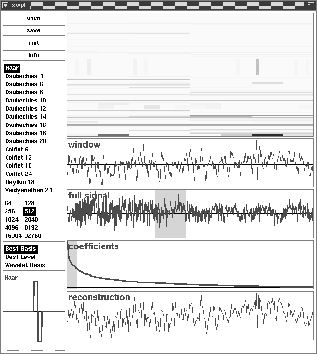Next: Opening a data
Up: Getting started with
Previous: Invoking Xwpl
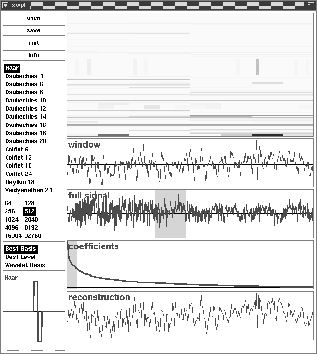
Figure 2.1: Xwpl main window
The window in figure 2.1 should appear in your display (with
variations according to your local application defaults and X resources, if
any).
The windows and controls are, going downwards and from left to right:
- Open button
- Save button
- Quit button
- Info button
- QMF list
- signal window width list
- bases list
- QMF box
- play button (shown only on machines where sound is supported)
- phase representation box
- signal window plot
- full signal plot
- coefficients plot
- reconstructed signal plot
Fazal Majid
Fri Jan 27 11:23:48 MET 1995